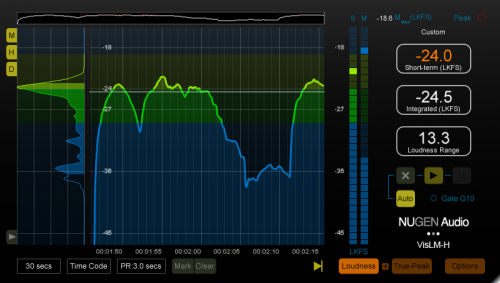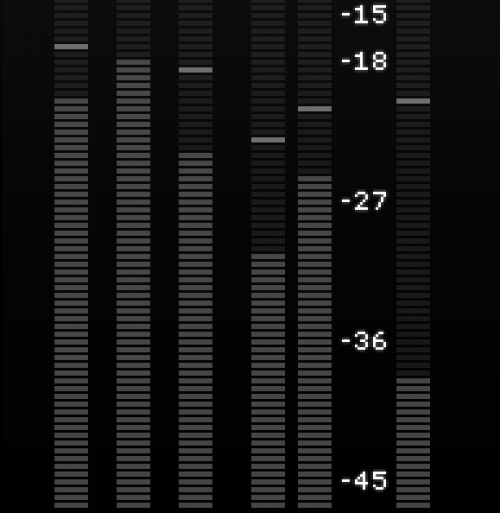Protection Type
an iLok Dongle is required
Windows Requirements
- Host application compatible with:
- AAX Native plugins
- RTAS plugins
- VST plugins
- Windows (64-bit) Vista or above
- 512 MB RAM
Mac Requirements
- Host application compatible with:
- AAX Native plugins
- Audio-Unit plugins
- RTAS plugins
- VST plugins
- Mac OSX 10.9 or above, Apple Silicon compatible,
- 512 MB RAM
Industry Standard Loudness Metering
VisLM’s unique loudness meter design delivers everything you need – intuitively, accurately and immediately. Hit the target first time, every time, with VisLM’s instant overview combined with detailed historical analysis. Mix with the confidence and peace of mind you can only experience with an industry standard product.
With a full set of international and regional presets, VisLM is ready to go immediately. And for legacy, station specific or internal specifications, VisLM can be fully configured to handle any situation; from detailed expert reporting to simple safety zones and navigable loudness alerts for less experienced operators.
With a full set of international and regional presets, VisLM is ready to go immediately. And for legacy, station specific or internal specifications, VisLM can be fully configured to handle any situation; from detailed expert reporting to simple safety zones and navigable loudness alerts for less experienced operators.
Details
NUGEN loudness products are compatible with all recommendations and guidance based on the international standard ITU-R B.S. 1770, revisions 1, 2, 3 and 4 including:• ATSC A/85 (CALM ACT)
• EBU R128
• EBU R128 S1
• ARIB TR-B32
• OP-59
• AGCOM 219/9/CSP
• Portaria 354
• DPP (BBC, ITV, C4, C5, S4C)
• Netflix
VisLM also supports Leq(m) (TASA and SAWA variants) and Leq(a) measurements.
For Avid HDX hardware compatibility, the software is also available in a DSP version. Please note that the DSP version uses AAX Hybrid functionality, which is not yet supported by the HDX Hybrid Engine.
Typical applications:
Loudness normalisation introduces a common reference point for all stages of audio production, allowing audio professionals to stay in control of quality whilst meeting all loudness requirements and specifications.
Post production
• Hit specifications easily and intuitively
• Achieve average loudness harmonisation from differing sources
• Balance music/dialog/special effects
Acquisition
• Take control of audio quality at source
• Avoid 'level shifting' further down the broadcast stream
• Produce consistent masters
Broadcast
• Meet legislation and internal standards
• Manage live broadcast levels rapidly and objectively
• Consistently balance music/dialog/special effects
Game Audio
• 7.1.2 surround support
• PlayStation & Xbox One compatible
• Balance dialog/SFX/beds
Product Features
- True Peak level meters
- Timecode locked ReMEM
- Automated loudness overdub
- Leq(m) and Leq(a) measurement
- Momentary, Short-term & Integrated loudness
- ITU-R BS. 1770 | EBU R128 | CALM compliant
- Suitable for Netflix best practice
- Navigable flags & alerts
Brands
Acousticsamples
AIR Music Tech
AKAI Professional
Applied Acoustics Systems
Audiomodern
AudioSourceRE
BBE Sound
BFD
DSpatial
DUY
EarMaster
Flux
HeadRush
IrcamLAB
Krotos Audio
Mathew Lane
MeldaProduction
MIA Laboratories
MIXVIBES
Moog
New Audio Technology
Nomad Factory
Nugen Audio
Plug And Mix
Pulsar Audio
Sonoris
TrainYourEars
Voxengo
XILS-Lab
Audio Software Distribution
Plugivery is an official distributor for all Nugen Audio's products.